Another giveaway!
Free rpg games? or maybe 3d games?
You can find different types of games on Gamehag! Visir our site now, and join our magical world!
Have fun,
Gamehag Team.
Notes:
This giveaway requires accounts on following sites:
Steam (at least lvl 5), Twitter, Instagram, Facebook, Youtube, Discord and Gamehag. This qiveaway requires app instalation.





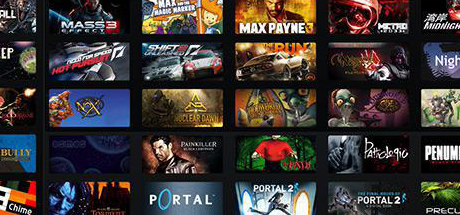




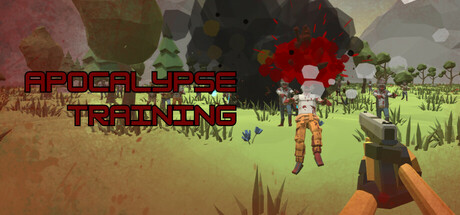

Free Random Steam CD-key(Steam Level 5+ Required) Discussion: 80
sou level 5 e não consigo pegar a recompensa
The app does not work!! I Click the button and nothing
i didn’t get my key
great a f***ing duplicate code. thanks for wasting my time bit**a** gamehag!
The app portion is a joke. Why even have it for downloading and from what I’m reading in the comments… people are having a hard time getting it to work. If you’re gonna have a task required, make sure people are able to get it done without having problems. Even, I’m not too sure with trying to get it if it’s broken along with possibly being a spyware. :/
duplicate product key…
I completed all the tasks, included the app, pero he recibido una llave duplicada o usada ya por otro usuario, necesito ayuda porfavor
I completed all the tasks, including the application, but I received a duplicate key or used by another user, I need help please*
I respect Gamehag , because they create a lot of giveaways (1000 keys giveways get taken in 15 mins btw ). This giveaway kind of asked for a lot but it is free game after all for just 5 minutes of doing tasks . Actually some tasks can be completed without actually doing them , for example Instagram and some Facebook tasks . “Rate our app 5 stars” was kind of too much and just don’t make us rate stuff 5 stars if we think it’s 3-4 for example… But although Gamehag does a great job with giveways , has many features which offers almost freebies (claimed by Gamehag points). If you dilike Gamehag than you probably haven’t seen marvelousga giveways 20+tasks (FB,Instagram,Twitter,discord,steam,Reich and ect.). Apriciate giveways , nobody is making you to do it , so if you choose to complete the tasks don’t blame it on the host , just cause if you do it that means you consider the “prize” worth it. Thank you Gamehag , just don’t ask me to rate app 5 if I don’t consider it so .
You were mad at our system, after keys were gone in few minutes (because task were too simple and doesn’t contain much security), after we changed it, now you’re complaining about too many difficult tasks. What’s the direction FSK users? Please do not hesitate to start conversation with us on our reddit: https://www.reddit.com/r/Gamehag/
Simple tasks + many keys so keys won’t be gone in a few minutes. Is this too hard to understand?
Making tasks more difficult is too cancerous, even for you.
the task are easy its just for me one does not work as no link to the 4th task just step 1: Complete unlike the To Do thats suppost to be there i have completed all the other ones and they are still easy to do just that one i can’t i posted a link in my other reply showing the image but its still awaiting moderation
fixed it was just blocking new windows
You have a forum and a support so why go elsewhere? Come talk on your site even if it’s ps in English google translate help ^^
https://gamehag.com/fr/forum/t/30138-problme-avec-le-giveway-123
We are waiting for you
That subreddit is submission restricted and there is no topic for this giveaway.
I can not install this app on my Samsung Galaxy S3 or my Samsung Galaxy Tab 10.1. The play store says incompatible.
A million tasks plus an impossible to complete task with their broken stupid app!!!!
Steam (at least lvl 5), Twitter, Instagram, Facebook, Youtube, Discord and Gamehag.
Description of this giveaway not include info about must installed fcking GameHagApp into smartphone… Fck this sht
Steam (at least lvl 5), Twitter, Instagram, Facebook, Youtube, Discord and Gamehag.
Description of this giveaway not include info about must installed fcking GameHagApp into smartphone… Fck this shit
could someone post the link for the 4th task as the 2nd facebook Share publicly link is not there just complete and it does not do anything. or even just fire an email to my username
fixed it was just blocking new windows
Be careful with that app!!!!!
It’s a spyware! Don’t install it on your phone or tablet. If you still want to do it, use instead a virtual machine to not expose your personal information to 3rd parties imgur.com/SjxK3E1
It would be nice, if you won’t tell lies publicly. Most of apps today requires access to all this things. It wasn’t designed to SPY users, we will never use private datas in any wrong way, and also without permission.
Maybe we should report it to Steam to have gamefag removed? We don’t want the spyware that’s lurking in the app! :X
the app doesnt even open in my smartphone
Hi Picollo30, what device do you have?
sony xperia z1
cancerous app cant get the key
Ty
cancerous app cant get the key
could someone post the link for the 4th task as the 2nd facebook Share publicly link is not there just complete and it does not do anything. or even just fire an email to [email protected] with the link would be great thankyou
hello moderation? you let other comments through but mine takes this long to get through wth
could someone post the link for the 4th task as the 2nd facebook Share publicly link is not there just complete and it does not do anything. or even just fire an email to my username email
Do you have any extensions like adblock installed? When completing this task, an pop-up with sharing window will reveal.
no adblock install, I tried on Chrome, Firefox and Edge but nothing pop
Automatically blocked new windows opening? You can find this information in address bar (on the right of it) after trying to complete task.
the same, I tried to open in a new window, I copy the link to put it in a new page and the same. And to copy the link of the 4th task I get it https://gamehag.com/giveaway/130 so that corresponds to the giveaway not to a publication on Facebook
I do but i disalbed it as i know to do the task it needs to be disabled its the only one i can’t complete Image at my facebook https://www.facebook.com/photo.php?fbid=1714418278604722&l=125364509f
also its not just that one its the other fifa minecraft one thats the same thats why i asked for the link. though i can’t do the fifa one as i need 300 soul gems
fixed it was just blocking new windows so i used google chrome a fresh new install and was able to get it
got Favorite miner never heard of it only thing i would of liked was to know what game it was before i added it to steam like once you get the key and maybe before hand so you know if its any good / something you will play or something you can give to your kid / friend if they might like the game
F*** YOU GAMEHAG
take it
JEBEM MRTVU APLIKACIJU NECE NESTO
hahaha
I opened the chest but how can I see the cd key ?
You got the reward in inventory. After you click on specific reward you can see the code at the bottom (below reward image).
app srsly?
Umm, no. Done with these jokers.
Install and log in to our new application dont working !!!!!
-rep
+1
+1
+1
+1
Please give us informations about devices you’re using.
Google Chrome, Windows 7, PC.
I’ve complete all except 1 left is app installing
And how can I log in the app if it stuck on the introducing, cannot skip either
Thank you Gamehag! Maybe next one task is purchase a premium on a free to play shiet
Hi,
what kind of device do you have?
Obrigado GameHag..ganhei um baú !!
Plz Send me a code my steam is lv3 @ [email protected]
2XB9Q-XEYJG-L28P6
I can’t publish the 2nd facebook post, help please
2 weeks that I have this bug and nobody helps. Even the support does not respond
Hi, do you have any extensions like adblock installed? This task contains pop-up window (to share).
no adblock install, I tried on Chrome, Firefox and Edge but nothing pop.
if you use firefox you got to change the block popup to allow gamehag.com to get the popup window for the facebook post. but before that might want to clear the cookies for gamehag and the browser cashe. Or try google chrome i did not have it and installed fresh and it allowed me to get it from that one find the setting for blocking popup windows and disable it / add expetion for gamehag.com
app shit!!!!!
“You’ve received chest to the inventory!” and there is nothing on my inventory!!!
Can you give us your gamehag username? If you don’t want to write it publicly you can write to Misty or [email protected]
ceza237
You can find chests after clicking on backpack icon below profile avatar pic.
Thank you, Gamehag!
As we can see, you never got any problems with getting rewards from our giveaways 🙂 Good to hear! You’re welcome!
No problem so far, you’re the second best site just behind giveaway.su, if you increase the amount of keys, you will be the number one <3
I received a chest, how do i open/activate it?
You got the reward in inventory. Click on the chest and “open” it. Reward will be now appear in inventory in “rewards” section. After you click on specific reward you can see the code at the bottom (below reward image).
What app?
Our app.
We have to download an app now? Gamehag getting cancerous everyday.
It’s is turning into MarvelousGA xD
LOL